At EasyTechJunkie, we're committed to delivering accurate, trustworthy information. Our expert-authored content is rigorously fact-checked and sourced from credible authorities. Discover how we uphold the highest standards in providing you with reliable knowledge.
What Is User Space?
User space is a part of a computer operating system’s (OS) virtual memory. All user applications, work and programs are stored in the computer’s user space. The virtual memory used by the OS’s device drivers, kernels and kernel extensions are stored in the kernel space.
The user directly affects what is stored in the user space and how it is used. Kernel space is used by the OS’s internal processes and is not usually affected by users. Users have the ability to modify and erase data contained within the user space.

The amount of space available depends on the age and quality of the computer. As a general rule, companies have increased the amount of user space available with each new model. Such increases have run in parallel with developments in processors and graphics cards. Bigger and better software packages and games have necessitated increases in the amount of user space. An increase in data space does not equal improved quality and performance just as a bigger warehouse does not make the products contained within better.

The most common form of computer storage is random-access memory, or RAM. This is a form of semiconductor storage and is sometimes also called Dynamic-RAM or DRAM. RAM was first developed in the 1950s and differed from other storage methods because it could access information in any order, whereas older forms had a predetermined order of data.
Data stored in user space can be further divided into temporary and long-term storage. Temporary files are lost when the application is shut or when the power source is turned off. These files are quick to run and access. Long-term storage offers larger capacity, but is slower to access.
Data contained within a user space, like with kernel space, is regulated by kernels. These ensure that two pieces of data or two programs do not interfere with one another. Kernel programs bridge the central processing unit (CPU), data stores and devices. This way, the OS remains secure and stable.
Users can add additional storage space to a computer in two ways. The first is to upgrade the computer by inserting additional memory. This is a risky process because computers can be damaged easily, especially by static electricity. The second option is to attach flash drives such as universal serial bus (USB) memory sticks. Data can be run on the computer’s OS, but stored on a separate drive so to minimize user storage space.
AS FEATURED ON:
AS FEATURED ON:










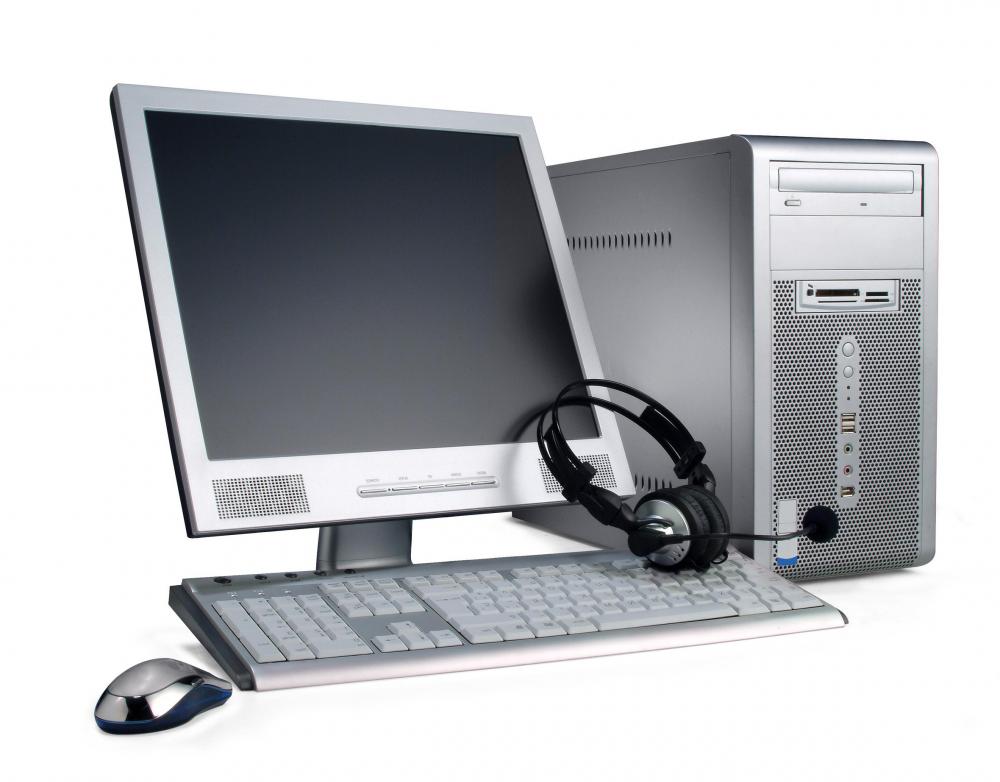

Discuss this Article
Post your comments