At EasyTechJunkie, we're committed to delivering accurate, trustworthy information. Our expert-authored content is rigorously fact-checked and sourced from credible authorities. Discover how we uphold the highest standards in providing you with reliable knowledge.
What Is File Locking?
File locking is a control feature that most network administrators and systems engineers use within an operating system. The feature allows administrators to grant specific types of access to certain files and network folders. Individual computer users may be completely restricted from accessing files, given read access, read and write access, or full access. These types of permissions can be set for data shared on a network or within the registry of individual computers for data that is stored locally.
Since computer networks connect multiple users to database servers that may store sensitive information, file locking can prevent data from being changed or deleted by unauthorized individuals. For example, two billing specialists who work in the finance department of a school district may need to share several documents with each other. Due to the storage limits of local computers, a shared network folder may be created, with read and write access granted to only the two billing specialists.

When an individual creates a document and stores it as a file on his local computer, he may be able to use the program's file locking option to restrict access. This is usually done if the document is going to be shared through e-mail or if more than one user has access to the local computer's files. For example, the author of a word processing document may want to allow other users to read the data without being able to change its contents. In this case, the file would probably be marked as "read-only" for everyone except the author, preventing others from editing the document.

Read and write access is a type of file locking setting that will allow users to access and change data. This setting restricts certain users from being able to completely remove folders and documents from network servers and local hard drives. A read-write or modify permission setting may be granted to a computer user who needs to save personalized data to a software program's file folders. In a business setting, full control is usually not granted for software since it allows users to delete the program, which can create unnecessary work for the company's information technology staff.
File locking settings do allow administrators to grant full access to folders and data for special users. This type of control is typically given to an organization's information technology support staff since they must troubleshoot a wide variety of issues. Full control allows them to completely delete and modify folders, software applications and data when necessary.
AS FEATURED ON:
AS FEATURED ON:










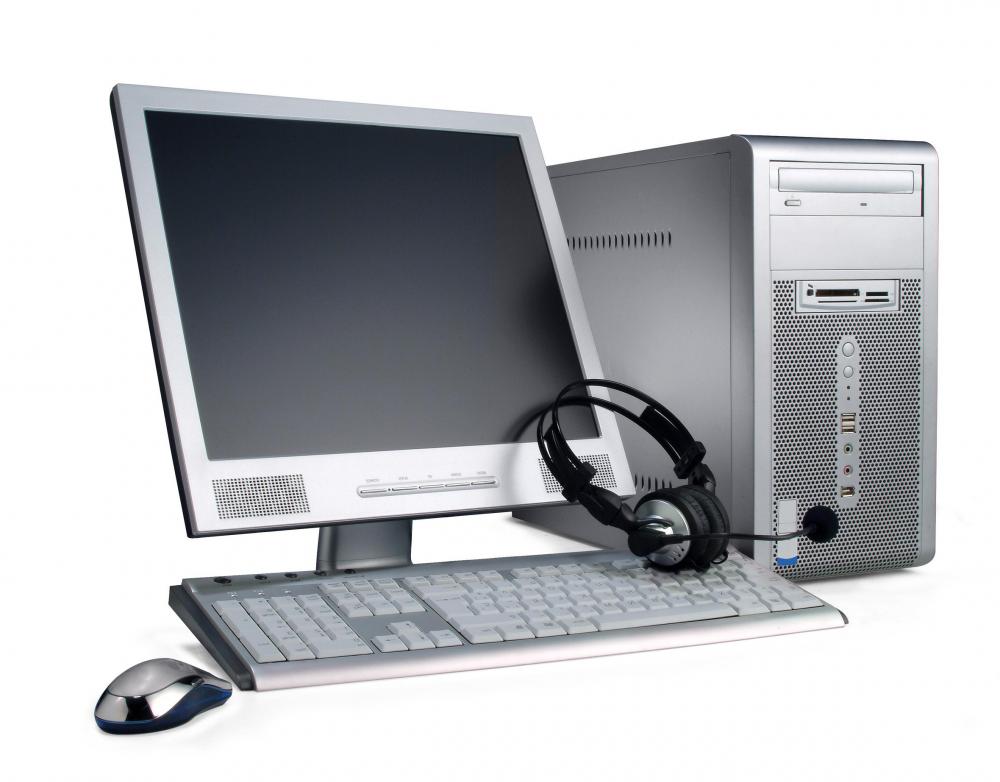

Discuss this Article
Post your comments