At EasyTechJunkie, we're committed to delivering accurate, trustworthy information. Our expert-authored content is rigorously fact-checked and sourced from credible authorities. Discover how we uphold the highest standards in providing you with reliable knowledge.
How do I Choose the Best Gaming Network Adapter?
There are a few important factors that go into choosing the best gaming network adapter, but one of the most important things to do is to ensure that the adapter is compatible with the system or systems that need to be connected. There are quite a few gaming network adapters that claim to work with every internet-capable console, but that is not always the case. Some consoles require a proprietary piece of hardware in order to establish a connection, and some require converting a broadband-connected computer into a Wi-Fi hot spot. The manuals included with most gaming systems contain a section on the ways to set up a wireless or wired connection, but there are a few general rules that can strengthen this connection and optimize online gaming.
Companies have been known to cut the costs of production by removing wireless functionality from consoles. A gaming network adapter can often solve this, but connecting the system with an Ethernet cable directly into a wired router often solves the issue as well. If a console capable of connecting to the internet lacks an Ethernet port but has a universal serial bus (USB) port, then an Ethernet-to-USB adapter is a potential solution to how to connect the system to the router.

Some game titles — specifically on wireless-enabled portable systems — do not support every Wi-Fi format. Password-free and wired equivalent privacy (WEP) connections are supported across the board, but Wi-Fi protected access (WPA) wireless is sometimes incompatible. In these instances, using a USB gaming network adapter that turns a personal computer (PC) into a non-WPA wireless point is required. This also can be a solution for homes or areas that lack wireless access, but it should be noted that most of these adapters do not allow more than three systems to be connected at any given time.
Consoles and PCs that already have wireless functionality also can benefit from the use of either a gaming router or a direct connection to a wired router. A gaming router can prioritize network traffic from gaming over other Internet activity, and plugging in a PC or console directly can speed up an Internet connection. Most gaming routers are wired, so a gaming network adapter of any sort is rarely required to be used with one. There are wireless gaming routers that can be used with adapters, but these often maintain a slower connection than a wired router.
AS FEATURED ON:
AS FEATURED ON:










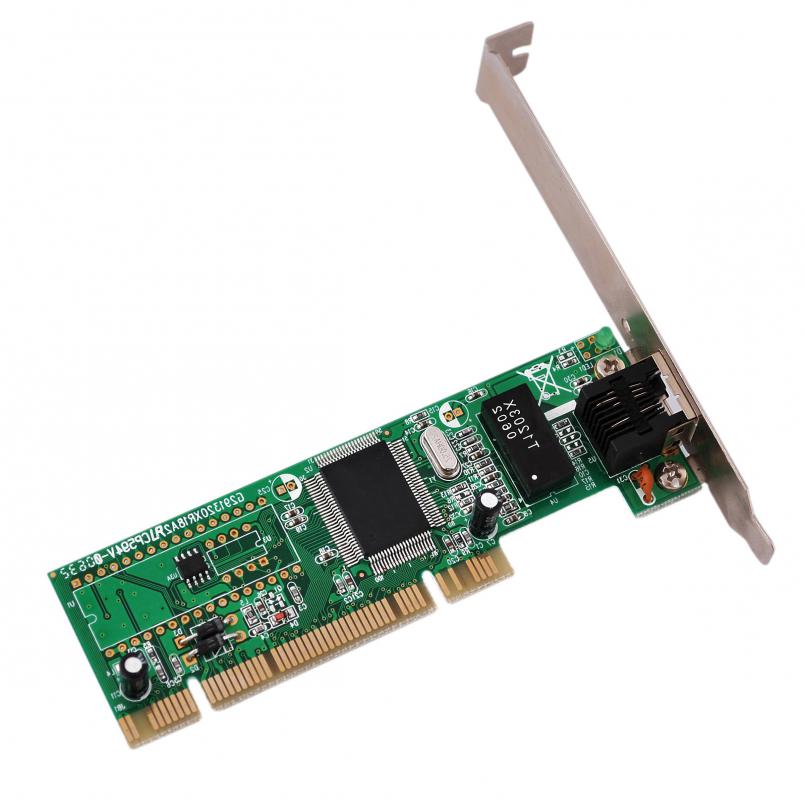
Discuss this Article
Post your comments