At EasyTechJunkie, we're committed to delivering accurate, trustworthy information. Our expert-authored content is rigorously fact-checked and sourced from credible authorities. Discover how we uphold the highest standards in providing you with reliable knowledge.
What is Word Processing?
Word processing is the process of adding text to a word processing unit such as a computer or typewriter. The typed words are stored in the computer or word processor temporarily to allow for editing before a hard copy of the document. The term "word processing" is a fairly general term, so it may refer to several types of writing without the use of pen and paper. Typewriters, for example, process words directly onto a paper without storing the data, while computers use specific programs to store the typed data before printing.
Modified typewriters have been commonly used in the past for word processing. The typewriter would store the data — usually with the use of a computer chip — before printing the words onto a page. The person using the word processor could then check the writing for errors before printing the final draft. When computers became common in the workplace and at home, word processors became mostly obsolete, though some models are still used for a wide range of purposes, including as educational devices for students with special needs.
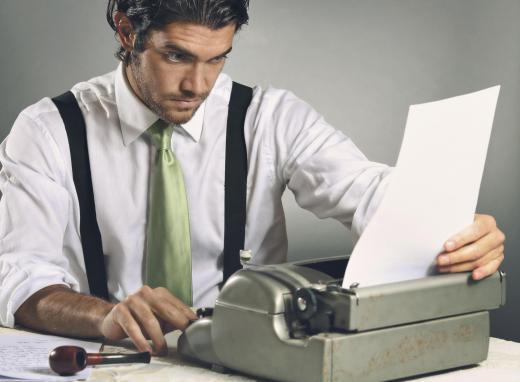
Computers have generally taken over word processing duties. The computers feature specific programs in which a person can type manuscripts of any length. The data is stored as an electronic document that can be opened, closed, saved, and edited at any time. This allows the user to make corrections or changes to a document multiple times before printing out a hard copy of the document. In many cases, the document is not printed out onto hard copy paper at all; instead, it can be used on the internet, in e-mails, or for other digital purposes.

Simpler programs, such as text editors or notepads, can be used to record text quickly without excess formatting options, such as multiple fonts or font sizes. Such programs are easy to use and do not come loaded with formatting features, such as color, multiple fonts, line spacing options, and so on. They are meant to be used for quick word processing that will not need to be formatted for presentation.
Word processing software often includes several features unavailable on typewriters or older word processors. Such features may include the ability to manipulate the layout of the text, the size and color of the font, the type of font used, line spacing, margin adjustments, and the ability to insert photos, web links, graphs, charts, and other objects directly into the document.
AS FEATURED ON:
AS FEATURED ON:












Discussion Comments
@blackdagger: If you're considering word processing as a job, I suggest being able to type at least 60wpm.
@dimpley - Correction tape? Are you serious? You've got to be pulling my leg. I've heard about white-out, but loading an entirely different tape into the typewriter to hit one key and correct something sounds just funny!
Sometimes I do wish I got to see word processing when it first started out. Maybe I'll go check out an old typewriter, if I can find one, just for the experience.
@dimpley - You know, even though computer word processing was well underway at the time, my parents made it a point to buy several typewriters to use with me and my siblings during our childhoods.
Mom and dad homeschooled us, and we used the typewriters for school. Particularly fun, and a great memory for me, was the practice of having us kids tell our parents stories, which they would then type up for us line by line as we said the lines.
At the end of the story telling sessions, mom and dad would take the typed up copies of our stories -- the only copies in existence -- and let us draw an illustration for the story at the bottom.
Once the pictures were added on, we would hole punch the pages and put them into a little binder. Each of us had our own.
Today, I have that little binder of hand-typed, hand-illustrated and very imaginative stories, and I just love my parents for using a typewriter to do it. A computer word processor just wouldn't have been the same.
@Bakersdozen - Aww, it's too bad you've had a bad experience using free word processing software. I absolutely love the free word processing and office suite software known as OpenOffice.
OpenOffice is basically one big imitation or clone of the Microsoft Office Suite, but free to download, with support in dozens of different languages, and none of that irritating Ribbon menu thing that the newer versions of Microsoft Office Suite are using.
Personally, I prefer OpenOffice over Microsoft Word. It has a nice user-friendly interface with a great spell checker, a word counter, tons of formatting options -- what's not to like?
The only problem I have ever had with OpenOffice is that it tends to kind of mess up the .rtf format a big, so it made it hard to write college essays in MLA format because it couldn't save .rtf like my professor wanted.
As a solution, I used the actual formatting options instead of a template. Lo and behold, they saved and worked great, and my essays looked perfect.
You should give OpenOffice a try if you want really nice free word processing software. And hey, if worse comes to worst you can always run out and buy yourself Microsoft Word and the Microsoft Office Suite.
When I bought a cheap computer there was nothing installed on it. Reluctant to pay for one of the famous word processing packages I looked around for something cheaper.
It seemed like my lucky day when I found a free word processing program online, and I'll admit that I felt a bit smug about it all. Downloading went without a hitch, and although the system was set up a little differently to those I've used before I managed to figure it out.
The problems started when I tried to access the saved documents. I was sending resumes out and one company contacted me to say they couldn't open the file. It was a nightmare, especially when I realized that the same issue must have been why I didn't even hear back from most of the places I'd applied to.
Unlike Microsoft Word, this word processing freeware required you to actively choose the format to store the file in. Had I known that from the start I'd have saved myself a lot of stress.
I hope this story helps anyone else who is not very computer savvy avoid making the same mistakes.
@dimpley - I, too, remember the typewriter days.
There were the manual typewriters and then the big advance to the electric ones. They seemed so much easier to use.
I remember working in an office. There were bad days when I just made one typo after another. After erasures and correction tapes, I made a mess. I would sometimes give up, tear the paper out of the typewriter and crumble it up. Starting over was common.
Then when the Commodores came out, we got one- mistake! It was good for PacMan, but to try to do word processing on it was a nightmare.
Once you learn word processing on a computer, it is so much faster and convenient. There are so many features you can use to design pages. And you can move text around! The development of computer word processing has made life easier for many people, organizations and companies.
Microsoft word processing is really the way that most people go about doing their typing these days. I remember the days when we used typewriters, though. Anybody else know a little something, something about correction tape? See; I’m not the only old fogey here!
Actually, it is absolutely amazing the advances that technology has made. Imagine: no spell check, not being able to see what you’re typing until it’s already on the paper, having to make corrections as soon as you see them to get the right alignment.
There was no printer to just stick some paper in! Getting that paper lined up just right was a real task, or else everything you typed came out crooked!
I have all kinds of appreciation for the newer way of doing things and wouldn't go back at all! It is so much easier and so much faster!
Still, though, there was something pretty cool about turning out a really nicely done business letter that completely fell to your own skills to make happen.
I am constantly seeing jobs online for word processors, and people to do word processing. I cannot ever seem to figure out exactly what these people are doing. I mean, obviously, they’re going to be typing something, but I can never get to an actual employer or business site.
My guess is that either I am doing something completely wrong, or they are scams. I really need to find some work from home to help augment my husband’s paycheck while I stay home with our kids. Daycare is just too expensive for us, and almost eats up my entire check when I work outside of the home.
I could totally do word processing programs from my home computer!
Anyone have any ideas about if these are real opportunities, or even if there are any other opportunities that a college educated, smart lady could do remotely?
Post your comments