At EasyTechJunkie, we're committed to delivering accurate, trustworthy information. Our expert-authored content is rigorously fact-checked and sourced from credible authorities. Discover how we uphold the highest standards in providing you with reliable knowledge.
What is Random Access Memory?
Random Access Memory, or RAM, most commonly refers to computer chips that temporarily store dynamic data to enhance computer performance. By storing frequently used or active files here, the computer can access the data faster than if it to retrieve it from the far-larger hard drive. RAM is also used in printers and other devices.
This type of storage is called volatile memory, meaning it loses its contents once power is cut. This is different from non-volatile memory, such as hard disks and flash memory, which do not require a power source to retain data. When a computer shuts down properly, all data located in Random Access Memory is committed to permanent storage on the hard drive or flash drive. At the next boot-up, RAM begins to fill with programs automatically loaded at startup, and with files opened by the user.

There are several different types of Random Access Memory chips that come several to a "stick." A stick of RAM is a small circuit board shaped like a large stick of gum, and these sticks fit into "banks" on the motherboard. Adding one or more sticks increases RAM storage and performance.
Random Access Memory is categorized by architecture and speed. As technology progresses, RAM chips become faster and employ new standards so that RAM must be matched to a compatible motherboard. The motherboard will only support certain types of memory, and it will also have a limit as to the amount of RAM it can support. For example, one motherboard may support dual-channel Synchronous Dynamic Random Access Memory (SDRAM), while an older motherboard might only support Single In-line Memory Modules (SIMMS) or Dual In-line Memory Modules (DIMMS).

Since Random Access Memory can improve performance, the type and amount of RAM a motherboard will support becomes a major factor when considering a new computer. If there is a faster, better RAM chip on the market, the buyer will want to consider purchasing a motherboard capable of using it. A year down the road, that "new" RAM might be standard, while the buyer may be stuck with an old style motherboard. It's also possible that a new variety of non-volatile Random Access Memory made with nanotubes or other technologies might be available in the near future. These RAM chips would retain data when powered down.
RAM varies in cost depending on type, capacity and other factors. Brand name RAM often comes with a lifetime guarantee at a competitive price.
AS FEATURED ON:
AS FEATURED ON:













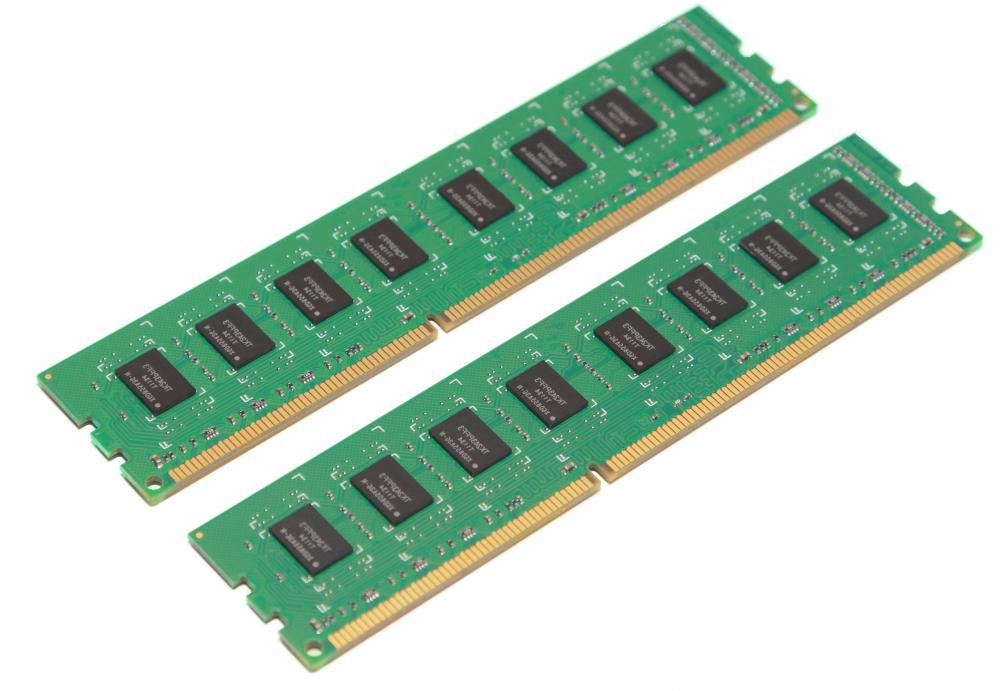
Discussion Comments
@anon81136 and anon36847: What does ram store? Ram is random access memory, which is *much* faster then your hard drive, so what it does is it takes information. If you're running a program or something, it takes information from your hdd and has it ready to go, basically.
How does ram effect the performance of your computer?
Well, if you have 1gb of ram, as opposed to 3gbs and windows 7 alone requires 2 to run, sure, Windows 7 will probably still run, but it will probably change a lot.
Ram takes information from your hard drive because your hard drive can't keep up with other things within your computer because it's slow. So, ram takes that info and stores it in temporary storage, on itself, which is much faster. Every time you turn off your computer, it's gone, though.
@anon84370: There can be only one slot, sometimes two or three. I have six. The reason being, well, one of the reasons is, say you have a motherboard that supports say, 16gb of ram like mine does. You can't or it's too expensive right now to buy a single 16gb card, unless you're the government. So, what you want to do is buy instead 6+6+4gb cards? It's cheaper.
I'm going to try to answer all of you at the same time.
@anon158766: Yes it is perfectly normal for a windows user. Windows tries to use as much RAM as possible at any time since vista. I have 16gb ram and mine is still up on 30 percent.
In this article the description is very clear and helpful. It describes everything clearly. I enjoyed the article very much.
Random access memory (ram)is running at 33 percent. is this normal? also what should it be?
What is the RAM memory made up of and what affects the speed of RAM? Why it is called as RAM, not R/W memory?
RAM Saver Pro is a pretty awesome program for anyone who wants to free up some of their RAM. It tells you how much RAM your computer is using up, and how much you have left, and frees up some of the RAM. It's pretty sick. Check it out people!
In mother board we have three slots of RAM. Why three? why not only one?
what does RAM store?
How do you free-up RAM without buying additional memory? Are there things that I can delete to free up RAM?
How does Ram affect the performance of a computer?
Explain how to free up RAM. My computer gathers an enormous no. of files. 20.000 in a week. Had windows reinstalled some time ago following a warning that I was low on space. A Norton scan showed 150.000 files and within 2/3 months was up to 500.000 files and I don't know why. I use it for the web, I store a few photos and I have a website. I don't play games or internet gambling or anything like that.
A RAM stick is built around silicon chips at present, which explains why it looks the way it does. Lining the chips up on a thin circuit board makes best use of space. As do the receiving banks on the motherboard. When RAM is made from nanomaterials (if that happens in the future) the shape will change, as will the motherboard banks.
To free up RAM you might consider a third-party RAM manager designed to monitor RAM and free some up once the available RAM reaches a low-point set by the user. Many free RAM managers are available.
why are rams shaped like a large stick of gum and being in motherboard in parallel?
how do you free up Random Access memory?
Post your comments