At EasyTechJunkie, we're committed to delivering accurate, trustworthy information. Our expert-authored content is rigorously fact-checked and sourced from credible authorities. Discover how we uphold the highest standards in providing you with reliable knowledge.
What Are the Pros and Cons of Overclocking RAM?
Some people overclock their computer's random access memory (RAM) to improve performance, because the main advantage of this process is to speed up the computer's functioning. While this can work well, and often helps computer users customize their system to their own needs, the process also can damage both the RAM and other components of the computer. For this reason, overclocking RAM should not be undertaken without careful consideration of the pluses and minuses.
The main point of overclocking RAM is to speed up a computer, which is the reason why any computer component is overclocked. RAM is just one more part that can make a difference in computer performance. The most noticeable improvement that tends to come with overclocked RAM is that the desktop runs a bit faster, and it generally is easier to quickly access files and programs. An additional benefit is that many video games run a bit faster after RAM is overclocked, though the frame rate usually is only mildly increased. When combined with other overclocked parts, however, this type of improvement can make a big difference in how well the computer runs.

Another reason for overclocking RAM is that it gives many avid computer users a sense of control over their system. Some people thrive on creating a custom-built computer that has the best components possible. Once they purchase and install each part, they may wish to get the most out of the system by carefully tweaking each component, which typically includes overclocking the processor, video card and RAM, among others. For this reason, some computer users strive to overclock nearly every part possible in hopes of getting more out of their system while also making it unique.
One of the disadvantages of overclocking RAM is that it is possible to damage the component in the process. Some people also notice that their other parts cannot keep up with overclocked RAM, so adjustments to the system may be necessary to prevent the computer from slowing down or breaking altogether. In addition, any warranties that come with the computer part may be voided when it is overclocked, so there is the risk of losing the RAM entirely during efforts to improve its speed. Though it usually is best to have a lot of computer knowledge before overclocking RAM, even computer experts can end up damaging the part, so this risk should be considered before starting the process.
AS FEATURED ON:
AS FEATURED ON:










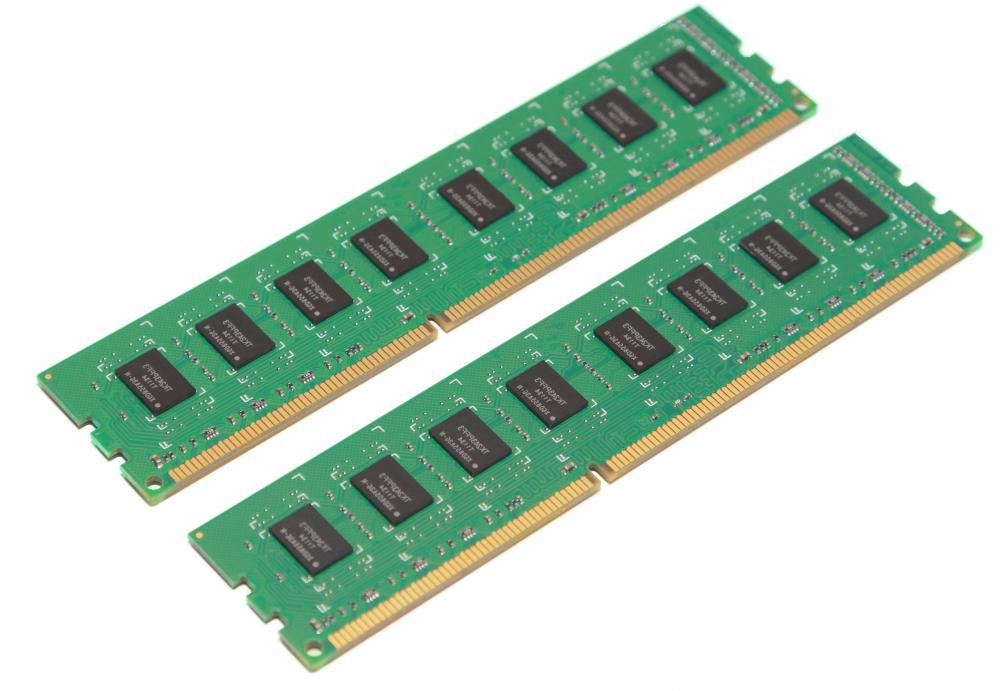
Discussion Comments
Overclocking the RAM isn't a bad move, but it's not going to increase your speed the same way that overclocking your CPU or GPU will.
It'll probably help some more than others and it's a good idea if you've tweaked in other places just so that everything runs smoothly, but don't expect it to work any miracles.
@pastanaga - If you've never done it before, make sure you back up your computer regularly (you should be doing this anyway). I find the easiest way is to set it up so that your new saved files go to a cloud server each day, but it's important to also try and use a backup like putting them on an external hard drive. Multiple failsafes is a really good idea.
Although, even if you damage your RAM you might not lose your stuff. And RAM isn't that expensive anymore, so it's probably not going to be a big deal whatever happens.
There are some really good tutorials on doing this if you go looking for them. Make sure you read the comments to get an idea of whether the instructions are actually going to work though.
I really want to learn how to do this. I've read about it and I'm planning on trying to set up my own computer rig so that I can get better speed and power for games and graphic design.
At the moment, I only have a kind of small laptop that doesn't get great speed or anything like that. I think it only has about 1 gig of RAM so it's pretty hopeless by today's standards.
Post your comments