At WiseGEEK, we're committed to delivering accurate, trustworthy information. Our expert-authored content is rigorously fact-checked and sourced from credible authorities. Discover how we uphold the highest standards in providing you with reliable knowledge.
What are the Different Types of HDMI® Connectors?
HDMI® connectors are used for the high definition multimedia interface system. This is a digital method of transmitting audio and visual information. There are four main models of connector, though only three are commonly used. The HDMI® connector is simply the plug at the end of an HDMI cable. As with the USB system on computers, it simply plugs in to and pulls out of sockets with no locking device or clips.
Type A HDMI® connectors are the most common connectors and are often referred to as simply the standard connector. It is the plug and socket combination found on most HD connections and, unless a manufacturer specifies otherwise, an "HDMI® connection" will usually be type A. The connector has 19 pins.

Type B HDMI® connectors are slightly larger than type A and have 29 rather than 19 pins. The extra pins allow a "dual link DVI" connection that carries more information and means Type B connectors can carry twice the video detail of Type A. As there is no current demand for such detail, Type B connectors are not in common use.
Type C HDMI® connectors are very similar to type A, with the same 19-pin set-up. The difference is that the plug is smaller, measuring .09 in x .41 in (2.42mm x 10.42mm) compared with .18 in x .55 in (4.45mm x 13.9mm). This is designed to be used mainly with portable devices that do not have as much room for sockets. A special cable can be used to convert between Type C and Type A: as well as adjusting the size, it rectifies the fact that the electrical set-up of the pins is slightly different in the two types of connector.

Type D HDMI® connectors are an even smaller version of Type A and Type C connectors, again with 19 pins. These connectors are .11 in x .25 in (2.8mm x 6.4mm). This means that as well as being smaller, a Type D connector is a different shape, being "chunkier" than the relatively flat Type A and Type C connectors. The differences in size and shape between the various types is similar to the differences between a standard USB plug and a micro-USB plug.

There are also plans to develop a new, currently unnamed, type of HDMI® connector. This would closely resemble a type A connector, but would be modified to allow it to lock into place in the socket, preventing it from being knocked out if a cable is accidentally pulled or nudged. The plan is that this new connector would be backward compatible and thus work with any existing Type A socket.
AS FEATURED ON:
AS FEATURED ON:










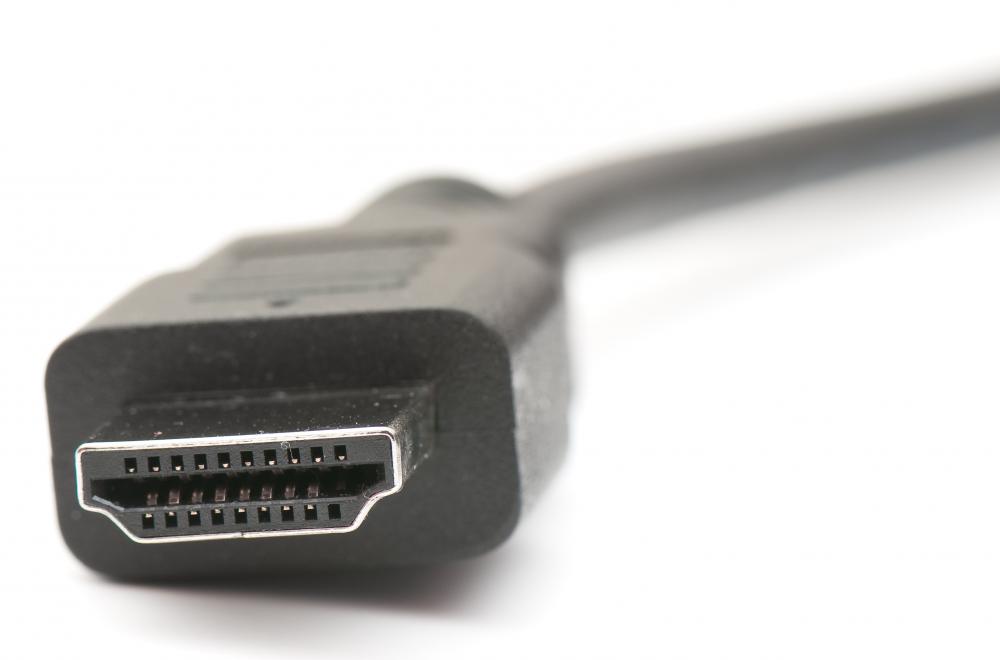


Discussion Comments
I do not share Logicfest's view here. Most cables will do fine. I always buy the cheapest I can find in store, and they are good enough. At 15m, quality becomes more of an issue, but still I would try the less expensive cables first.
Here's some free advice -- don't go cheap on your HDMI cable. There are inexpensive ones all over the place, but a lot of them are garbage. The problem seems to have a lot to do with audio -- I've had cheap HDMI cables that will carry video just fine, but dropouts in audio have been a problem (and an annoying one).
That doesn't mean run out and get the most expensive HDMI cable you can find. It does, however, mean you ought to stick with a reputable company (i.e., one that is actually familiar to you).
Post your comments