At EasyTechJunkie, we're committed to delivering accurate, trustworthy information. Our expert-authored content is rigorously fact-checked and sourced from credible authorities. Discover how we uphold the highest standards in providing you with reliable knowledge.
What Are the Different Types of Computer Cooling?
Many different components of computers, such as the central processing unit (CPU), the hard drive, and the random access memory or RAM, produce heat, so a variety of computer cooling mechanisms are employed to ensure that this heat does not damage these components. These mechanisms are intended to absorb the heat and move it away from the components. Some forms of computer cooling, such as vents on a computer case to allow for airflow, are passive. Other forms, such as fans intended to blow hot air out of the computer case, are active.
While many of the parts of a computer produce heat, a few in particular are of special interest. The CPU, which handles most of the computer's calculations and functions, often produces a great deal of heat. The graphics or video card, which is responsible for rendering the images seen on the computer's screen, similarly produces a significant amount of heat. A variety of computer cooling mechanisms are employed to keep these devices cool and to prevent hot air produced by these devices from building up in the computer's case.

CPUs and video cards are usually equipped with heat sinks made out of materials that easily absorb the heat produced by these computer components. The heat sink is generally attached to a fan that blows air away from the component. More fans within or on the sides of the computer case blow warm air that accumulates within the case outside and draw in cool air. More elaborate computer cooling systems may employ cool, circulating water or oil to collect heat and move it away from the components of interest.

Computer cooling in laptop computers or netbooks can be particularly challenging. The components are, out of necessity, quite close together, so heat spreads easily through the computer. Fans take up space and use a significant amount of energy, so providing an effective fan cooling system can be difficult. Small vents easily become clogged with dust and dirt or blocked when one uses such devices on a bed or other surface that can block the vents. The computer user is often responsible for ensuring that the computer cooling systems are not blocked.

The effectiveness of computer cooling depends largely on the environment in which a computer is used. If a computer is used in a hot room, the computer cooling system will only be able to draw warm air into a computer. Cooling systems are not able to maintain the cool-air-in/warm-air-out dynamic if they are used in excessively warm environmental conditions.
AS FEATURED ON:
AS FEATURED ON:










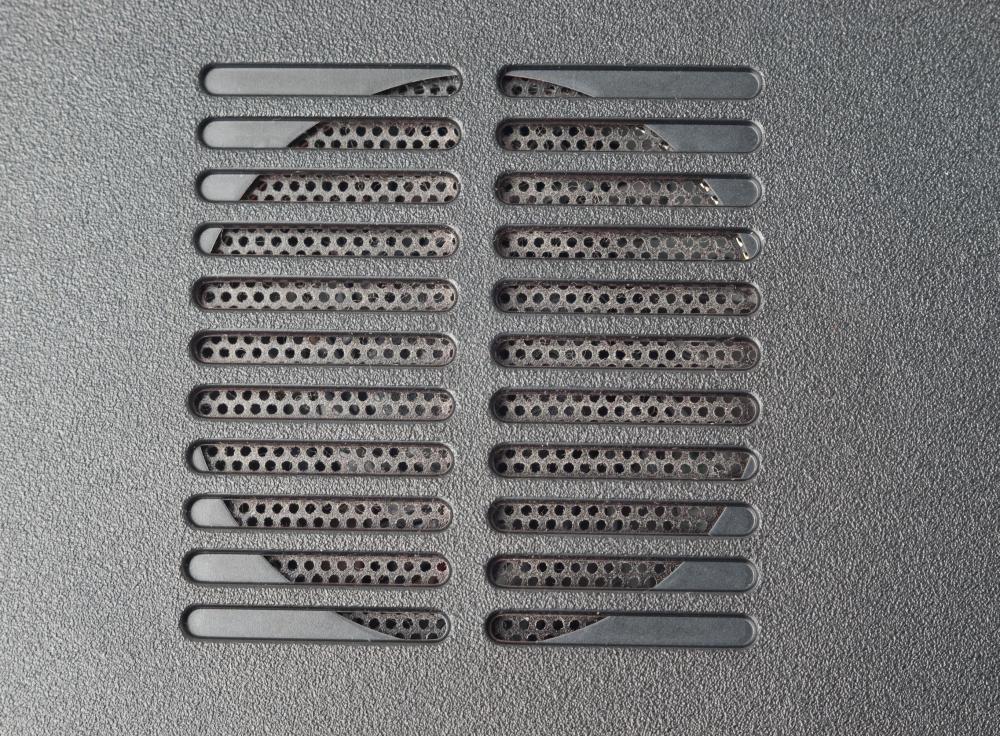



Discuss this Article
Post your comments